XML Templates
The Function-Template-Generator provided by ERPConnect generates reusable XML templates for Function Modules and BAPIs.
Create XML Templates
- Run the FunctionTemplateGenerator.exe in the ERPConnect directory
C:\Program Files\ERPConnectto start the Function-Template-Generator. - Enter the name of a BAPI/Function Module that you want to use as a template.
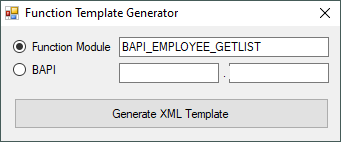
- Click [Generate XML Template].
- The window "SAP Login" opens. Enter your SAP credentials and click [OK].
- Save the XML file to your local hard drive.
Use XML Templates
- Create an XML template using the tool FunctionTemplateGenerator.exe located in the ERPConnect installation directory.
- Add the XML file to your project as a resource.
- Load the XML file into your program as shown in the sample code below.
Now you can use the RFCFunction-object instead of theCreateFunction/CreateBAPImethods.
Last update: June 4, 2024