Introduction
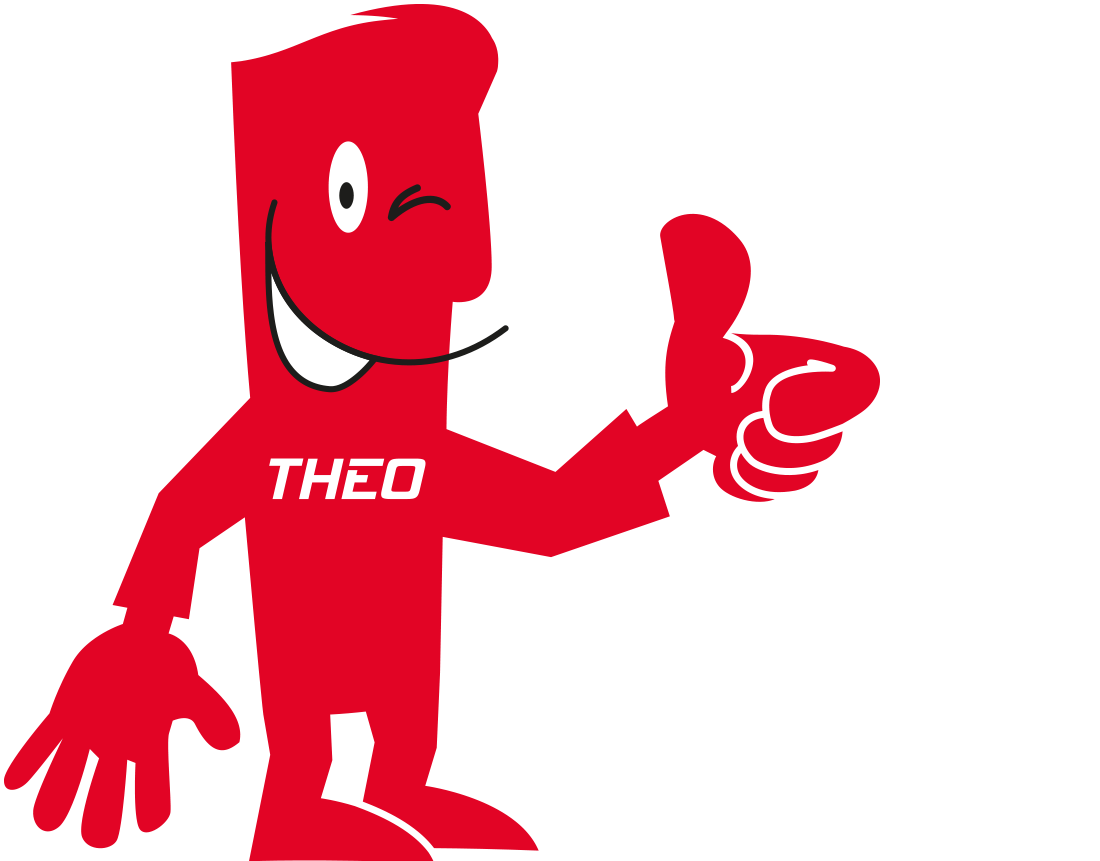 This section contains a user documentation for ERPConnect.
This section contains a user documentation for ERPConnect.
About ERPConnect
ERPConnect is a flexible and modular .NET library that has been certified by SAP for integration with SAP ECC and SAP S/4HANA.
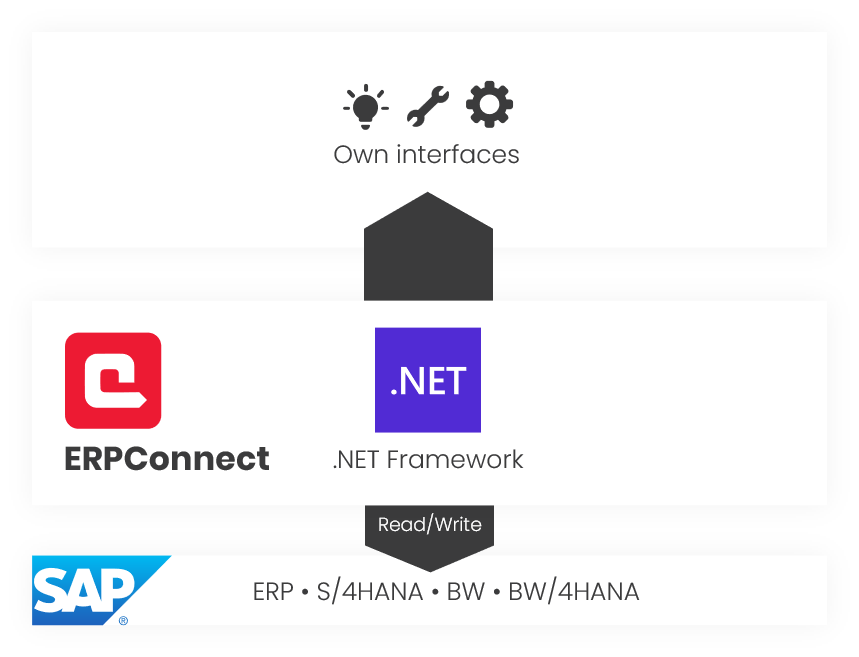
Features
| Functionality / SAP Objects | Description |
|---|---|
| ABAP Code | Generate and execute ABAP code on-the-fly. |
| BAPIs and Function Modules | Access BAPIs and RFC function modules to read and write data from and to SAP. |
| BW Cube and BEx Queries | Extract data from SAP BW InfoCubes and BEx Queries. |
| IDocs | Send and receive SAP IDocs. |
| Queries | Extract SAP queries (not BEx queries). |
| RFC Server Functions | Create, register and use RFC server functions. |
| Tables | Read SAP Tables directly via RFC. |
| Transactions | Execute SAP transactions via batch input. |
Tools
The installation package of ERPConnect includes the following tools to make development easier and more efficient:
-
Records SAP transactions and generates C# or VB code for the transactions.
-
Generates an XML file that can be used to load IDoc schemas with high performance.
-
Generates reusable XML templates for Function Modules and BAPIs.
About this Documentation
The user documentation of Theobald Software is designed to introduce readers to the main functions of ERPConnect.
Theobald Software's claim is to keep the user documentation up to date according to the latest product version. Information concerning the older version is removed gradually from the documentation content. It is generally recommended to always install the latest version of the product. Theobald Software's claim is to always update all the used screenshots of other software vendors, nevertheless this cannot be guaranteed.
©2025 Theobald Software GmbH. All rights reserved.
Target group and audience
This documentation is created for all users of ERPConnect. The user documentation offers an overview of the interface, of the navigation and of the basic information to the users who never or rarely worked with the product. Experienced users can find more detailed information on more complex topics and use the user documentation for reference.
Reading the Getting Started section is the prerequisite for working with the product.