Prerequisites
Set Up an RFC Destination
To enable calls from an SAP system to a subsystem, the subsystem must be known to SAP.
This can be done with an RFC destination.
An existing RFC destination is necessary for sending IDocs.
- Use the transaction SM59 to create a new RFC destination.
- Fill the following fields of the destination:
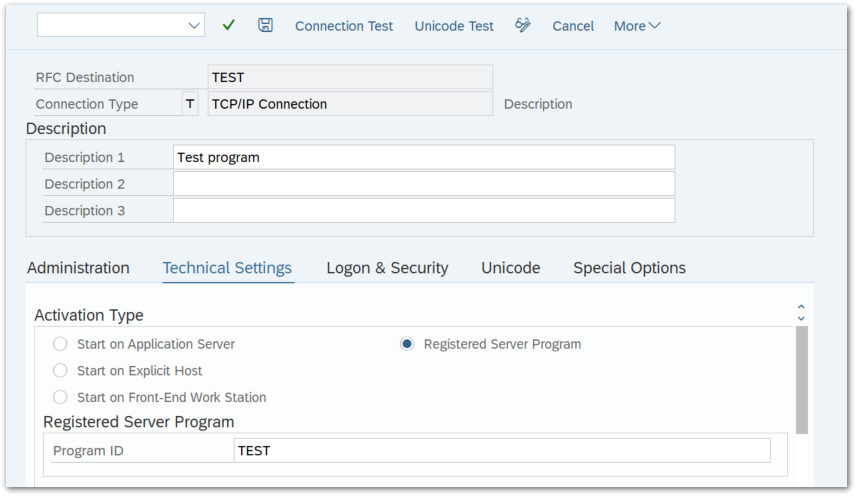
- Unique name of the new destination e.g., ERPTEST.
- Connection Type = T (for TCP/IP).
- Description.
- ProgramID: A unique name that the server program uses to register on the SAP gateway.
- Choose the option Registered Server Program.
- Save the destination.
- To test the RFC-Destination, click the button [Test Connection] while the program is running.
If everything works well, you should see a screen like the one below:
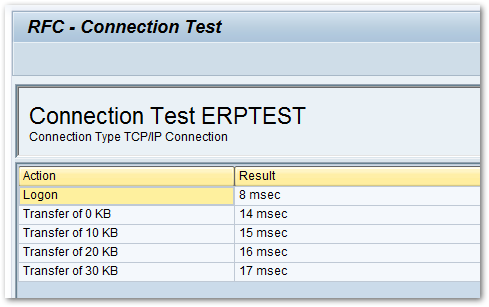
An example for a simple RFC server program can be found in section RFC-Server
Note
If the RFC Destination is set to Unicode, the property IsUnicode of the RFCServer object must be set to true.
Last update: December 28, 2023