Tables
This section shows how to use the ReadTable class.
A recurrent task when working with SAP and .NET applications is to read directly from tables of the SAP system. The ReadTable class enables access to that data.
Note
The RFC_READ_TABLE function module for table extractions is not suitable for mass data extraction, see Restrictions.
Restrictions
When extracting tables from older SAP releases you may encounter several restrictions when using the SAP standard function module (RFC_READ_TABLE):
- The overall length of all columns to be extracted must not exceed 512 bytes.
- It is not possible to extract data from tables that contain one or more columns of the data type f (FLTP, floating point), DEC (decimal, e.g. for percentage) or x (RAW, LRAW).
- Poor extraction performance with larger tables. Mass data extraction can also cause duplicates. The use of Z_XTRACT_IS_TABLE does not guarantee duplicate-free results.
Warning
Error while converting value '*.0' of row 1530, column 3.
The SAP standard module RFC_READ_TABLE for table extraction can only extract the ABAP data type DEC to a limited extent. This leads to the mentioned example error during extraction.
To bypass the restrictions, install the custom function module Z_XTRACT_IS_TABLE.
Install Z_XTRACT_IS_TABLE
Follow the steps below to create a custom function module Z_XTRACT_IS_TABLE in SAP that bypasses the restrictions of the SAP standard function module (RFC_READ_TABLE):
-
Use SAP transaction SE37 to create a new function module named Z_XTRACT_IS_TABLE.
Note
You can use an existing function group or create a new one. This is also valid for the development class (Package).
-
In the tab Attributes check Remote Enabled.
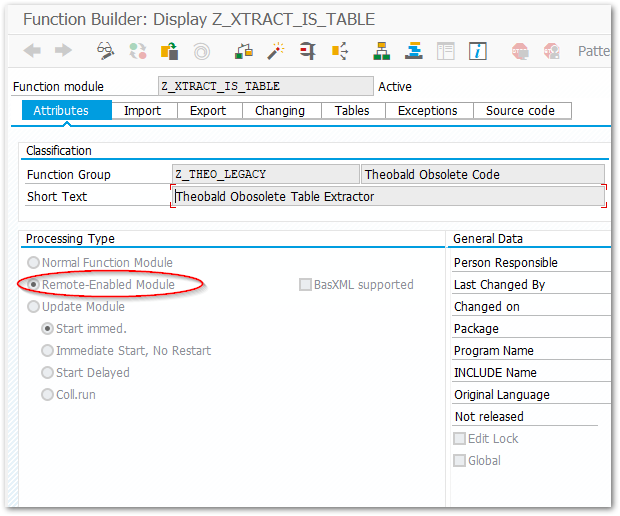
- define the following import imports:
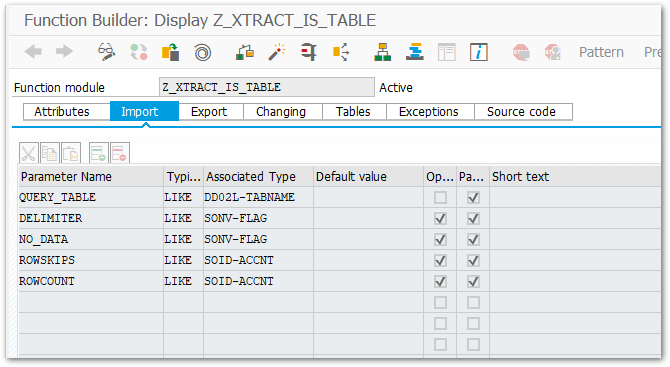
- Define the following table parameter:
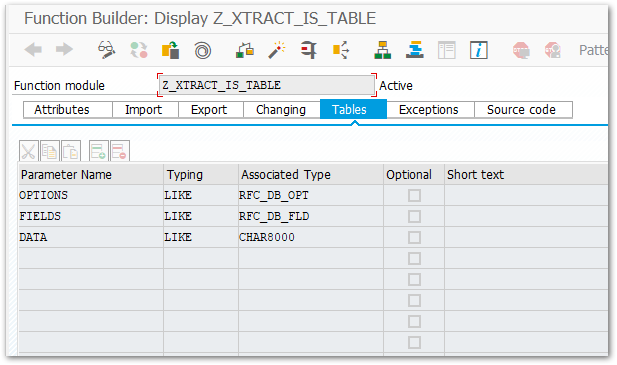
- Define the following exceptions:
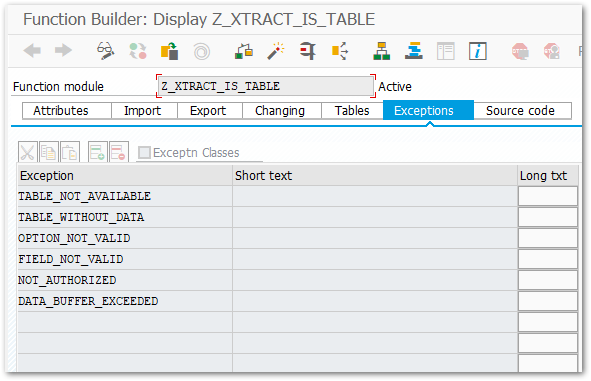
- Download the file Z_XTRACT_IS_TABLE.txt that contains the ABAP code for the function module.
- Use [Ctrl + C] and [Ctrl + V] to paste the ABAP code into the source code editor.
- Save the function module and activate it.
To use the new custom function module with the ReadTable class, use the SetCustomFunctionName() command before reading the table. Example: