XML Templates
The TransactionRecorder records SAP transactions and generates C# or VB code templates for the transactions.
Create Templates
- Run the TransactionRecorder.exe in the ERPConnect directory
C:\Program Files\ERPConnectto start the TransactionRecorder. - Enter the transaction code you want to record in the text field Transaction Code for recording.
- Choose C# or VB as your target language for the generated code.
- Click [Generate Now] to acccess your SAP system.
- The window "SAP Login" opens. Enter your SAP credentials and click [OK].
- If prompted, allow acces to SAP. Your SAP GUI opens and executes the transaction code.
- Finish your transaction in SAP.
Once the transaction is finished, the code is generated and displayed in the Transaction-Recorder. - Use [Ctrl+C] and [Ctrl+V] to copy the code to your program via the clipboard.
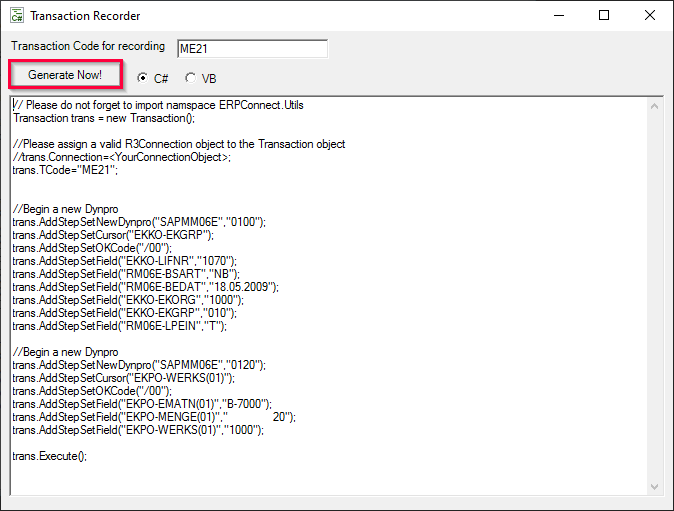
Last update: June 4, 2024