Getting Started
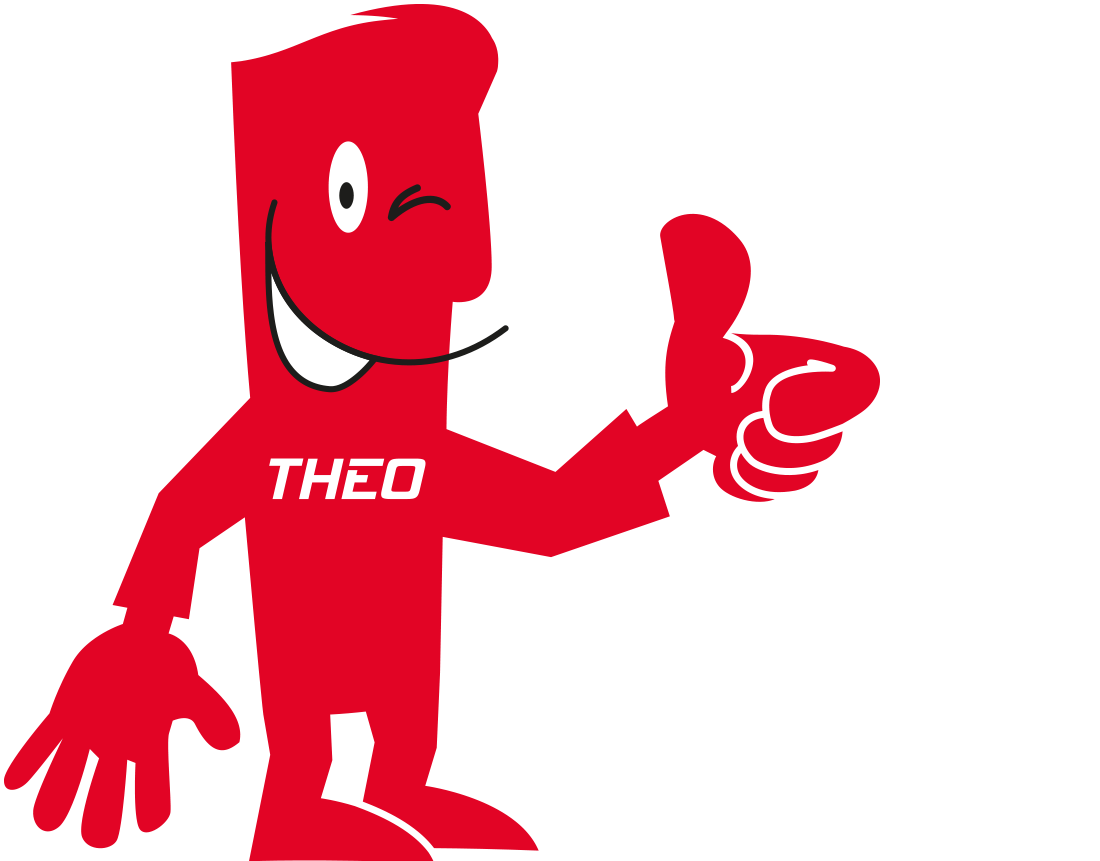 This section shows how to install and set up ERPConnect for the first time.
This section shows how to install and set up ERPConnect for the first time.
Installation
- Download a 30 day trial version of ERPConnect or download the latest version from the customer portal.
- Run the ERPConnect executable (ERPConnectSetup.exe) to install ERPConnect. For information on system requirements, see Requirements.
- Download one of the following SAP libraries from the SAP Marketplace download area:
- When using a 64-bit system, copy the 64-bit version of the library to the
C:\Windows\System32folder.
When using a 32-bit system, copy the 32-Bit Version of librfc32.dll to theC:\Windows\SysWoW64folder. - Add the ERPConnect.dll class library as a reference to your project.
The library is located in the ERPConnect installation directory, e.g.,C:\Program Files\ERPConnect.
For more information, see Installation.
Connect to SAP
-
Set the (demo) license before connecting to SAP.
The demo license is provided as a .json file that is located in the installation directory of ERPConenct, e.g.,
C:\Program Files\ERPConnect\ERPConnectLicense.json. Use one of the following methods to set the license.- Read the license file and apply the license:
- Copy and paste the content of the
ERPConnectLicense.jsonfile into a constant string in the code and use the string to set the license:
The demo license is provided in the
ERPConnectTrialKey.txtfile in the installation directory of ERPConenct, e.g.,C:\Program Files\ERPConnect\ERPConnectTrialKey.txt. Use the following command to set the license number: -
Create an
R3Connectionobject and define all input parameters.
Make sure to use an SAP dialog user with sufficient SAP authorization, see Authorization Objects - SAP User Rights. -
Establish the connection using
Open(). - Run the program to test the SAP connection.
For more information, see Connect to SAP.
Next Steps
ERPConnect offers the following features for reading and writing data from and to SAP:
| Functionality / SAP Objects | Description |
|---|---|
| ABAP Code | Generate and execute ABAP code on-the-fly. |
| BAPIs and Function Modules | Access BAPIs and RFC function modules to read and write data from and to SAP. |
| BW Cube and BEx Queries | Extract data from SAP BW InfoCubes and BEx Queries. |
| IDocs | Send and receive SAP IDocs. |
| Queries | Extract SAP queries (not BEx queries). |
| RFC Server Functions | Create, register and use RFC server functions. |
| Tables | Read SAP Tables directly via RFC. |
| Transactions | Execute SAP transactions via batch input. |