Change Production Order
This sample shows how to change a production order using the function module CLOI_CHANGES_UPL_31.
About
This sample can be used to send changes to SAP if an external program does the planning of the productions orders.
To change the header data you need the production order number and the field name you are going to change. For a complete list of all fields, refer to the SAP Help: Function Module CLOI_CHANGES_UPL_31
Typical applications include:
- changing the start date (Field GSTRP)
- changing the end date (Field GLTRP)
- changing the quantity (Field BDMNG)
- changing the start time (Field GSUZP)
- rescheduling the production order using the field METHOD with the value "SCHEDULE"
The table CLOI_MESSAGE_LOG_EXP contains the message codes of the function module.
Call CLOI_CHANGES_UPL_31
The following sample code changes the start date (Field GSTRP) and the end date (Field GLTRP) of a production order.
To reschedule all item data of the production order the value of the field METHOD is set to "DISPATCH".
1 2 3 4 5 6 7 8 9 10 11 12 13 14 15 16 17 18 19 20 21 22 23 24 25 26 27 28 29 30 31 32 33 34 35 36 37 38 39 40 41 42 43 44 45 46 47 48 49 50 51 52 53 54 55 56 57 58 59 60 61 62 63 64 65 66 67 68 69 70 71 72 73 74 75 76 77 78 79 80 81 82 83 84 85 86 87 88 89 90 91 92 93 94 95 96 97 98 99 100 101 102 103 104 105 106 107 108 109 110 111 112 113 114 115 116 117 118 119 120 121 122 123 124 125 126 127 128 129 130 131 132 133 134 135 136 137 138 139 140 141 142 143 144 145 146 147 148 149 150 151 152 153 154 155 156 157 158 159 160 161 162 163 164 165 166 167 168 169 170 171 172 173 174 175 | |
Output:
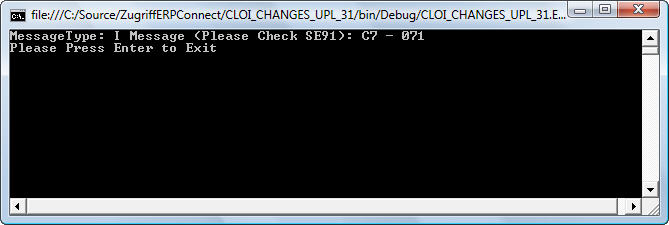
Tip
Use SAP transaction SE91 to look up all message codes. The Messagecode C7 - 071 means "Operation has been scheduled".