Get Purchase Requisition Details
This sample shows how to list detailed data of a purchase requisition using the BAPI BAPI_REQUISITION_GETDETAIL.
About
To get the processing status of a purchase requisition, send the purchase requisition number to the BAPI. If the call is successful, the item data is returned in the Table REQUISITION_ITEMS.
Possible processing statuses returned by BAPI_REQUISITION_GETDETAIL:
- N - Not edited
- B - PO created
- A - RFQ created
- K - Contract created
- L - Scheduling agreement created
- S - Service entry sheet created
Call BAPI_REQUISITION_GETDETAIL
The following sample code calls the BAPI BAPI_REQUISITION_GETDETAIL to get the processing status of a purchase requisition:
Output:
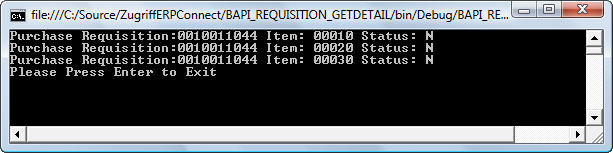
Last update: January 30, 2024