Introduction
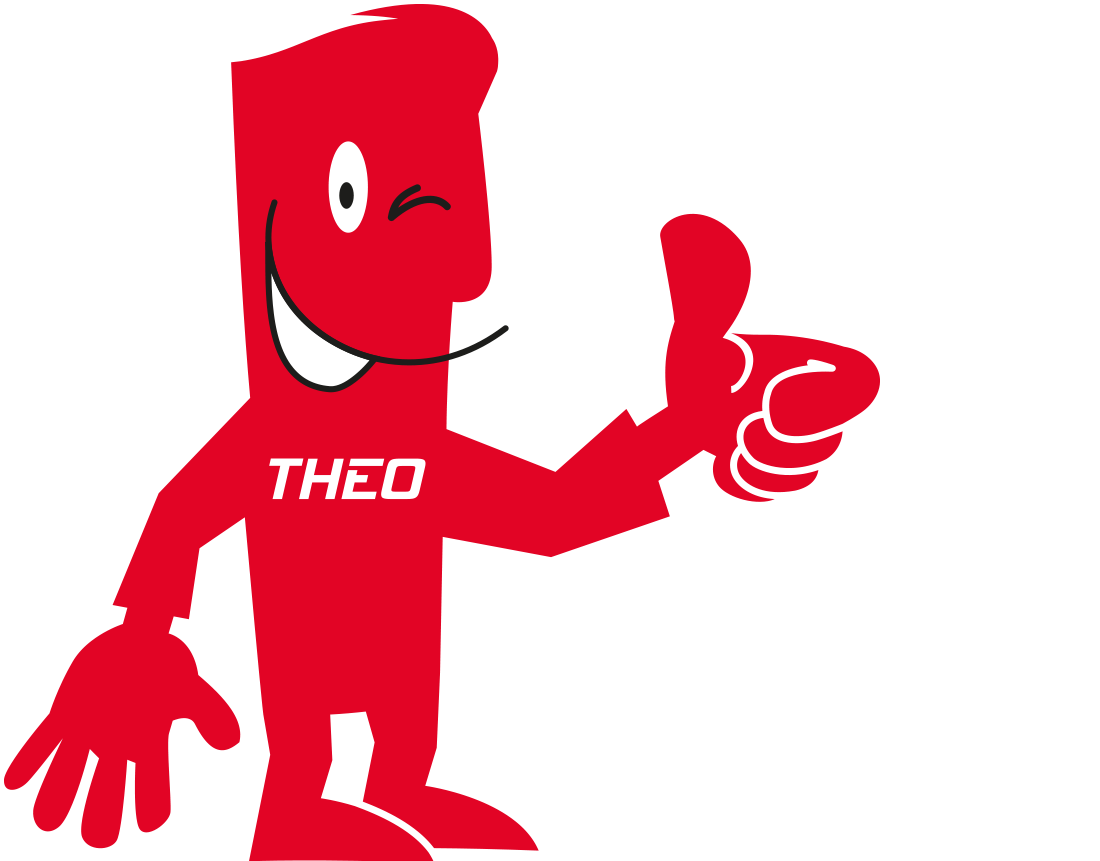 This section contains user documentation for Xtract Universal.
This section contains user documentation for Xtract Universal.
About Xtract Universal
Xtract Universal is an SAP Connector for data extraction from SAP to various target environments. The extracted data can than be further processed e.g., in the context of business intelligence, data integration and data analytics.

About Extractions

The main entities in Xtract Universal are called "extractions". An extraction is a combination of the following components:
- A defined extraction type, e.g., Table, Query, Report, etc.
- A connection to a source system, e.g., SAP S/4HANA, SAP BW, etc.
- A connection to a destination / target environment, e.g., SQL Server, Azure, etc.
The graphic on the right depicts a practical example of an extraction and its components.
For more information on how to create and maintain extractions in the Xtract Universal Designer, see create extractions.
Software Architecture
Xtract Universal consists of two components:
- A Designer to design and configure extractions.
When designing extractions in the Designer, the user can create and modify extractions, sources, destinations and alter the server settings. - A Server to execute extractions.
During the execution phase, the user can execute the extractions that were designed in the Designer. The execution of the extractions takes place on the server.

Depending on the target environment, an extraction can be executed by the Xtract Universal command line tool - xu.exe / xu.elf or by the consuming destination, see Pull and Push Destinations.
Extraction Types
Xtract Universal offers the following extraction types to cover a wide range of data extraction scenarios.
About this Documentation
The user documentation of Theobald Software is designed to introduce readers to the main functions of Xtract Universal.
Theobald Software's claim is to keep the user documentation up to date according to the latest product version. Information concerning the older version is removed gradually from the documentation content. It is generally recommended to always install the latest version of the product. Theobald Software's claim is to always update all the used screenshots of other software vendors, nevertheless this cannot be guaranteed.
©2025 Theobald Software GmbH. All rights reserved.
Target group and audience
This documentation is created for all users of Xtract Universal. The user documentation offers an overview of the interface, of the navigation and of the basic information to the users who never or rarely worked with the product. Experienced users can find more detailed information on more complex topics and use the user documentation for reference.
Reading the Getting Started section is the prerequisite for working with the product.
Typographical conventions
| Convention | Used for marking: | Example |
|---|---|---|
| bold & square brackets | Buttons | [Edit] |
| bold | URL buttons | Subscriptions |
| bold | Fields within a window, tab names | Name |
| italics | Input values | MATNR |
| italics | Drop-down menu options | TextAndCode |
Last update: October 2, 2025











