Authorize Access to Reports via Authorization Groups
The following article shows how to set up access to reports by assigning authorization groups to reports.
Access is then granted through the S_PROGRAM authorization object, see SAP Note 338177.
Set Up Access to Specific Reports
- Log into SAP and use transaction code SE38 to open the ABAP Editor.
- Enter the name of the report you want to access and select Attributes as the Subobjects.
- Click [Change]. A window that contains the program attributes opens.
- Assign an authorization group.
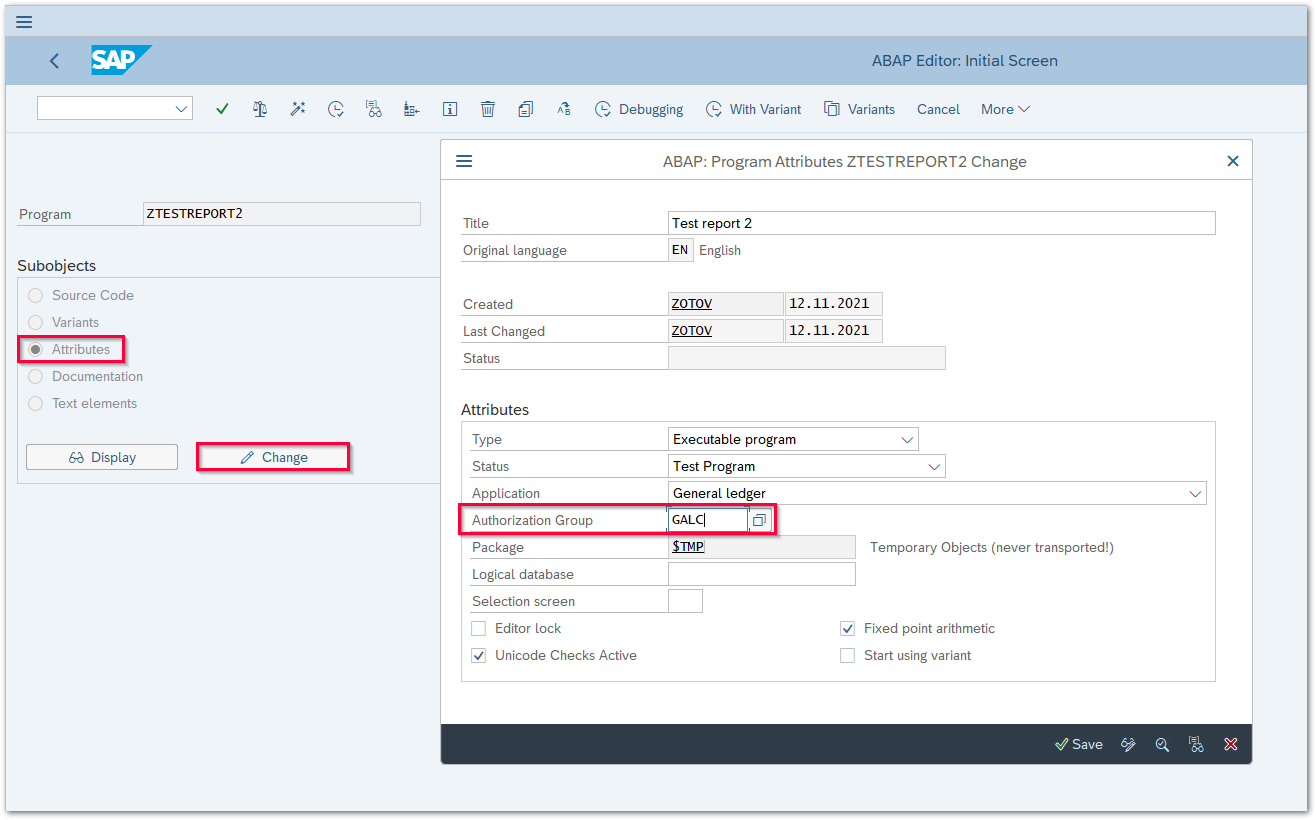
- Edit or create a user role you want to grant access to (transaction code PFCG).
- Manually assign the authorization object S_PROGRAM to the user role.
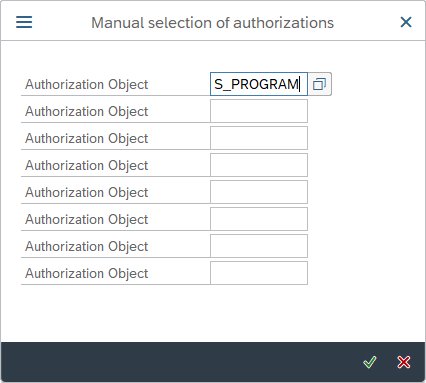
- Select the actions SUBMIT and BTCSUBMIT in the S_PROGRAM object field P_ACTION.
- Assign the same authorization group that is assigned to the report to the S_PROGRAM object field P_GROUP.
- Save and generate the authorization.
- Assign the user role to users.
Related Topics
- Create the Custom Authorization Object Z_TS_PROG
- SAP Authorization Objects for Reports
- Documentation: Report
Last update: January 7, 2026