Introduction
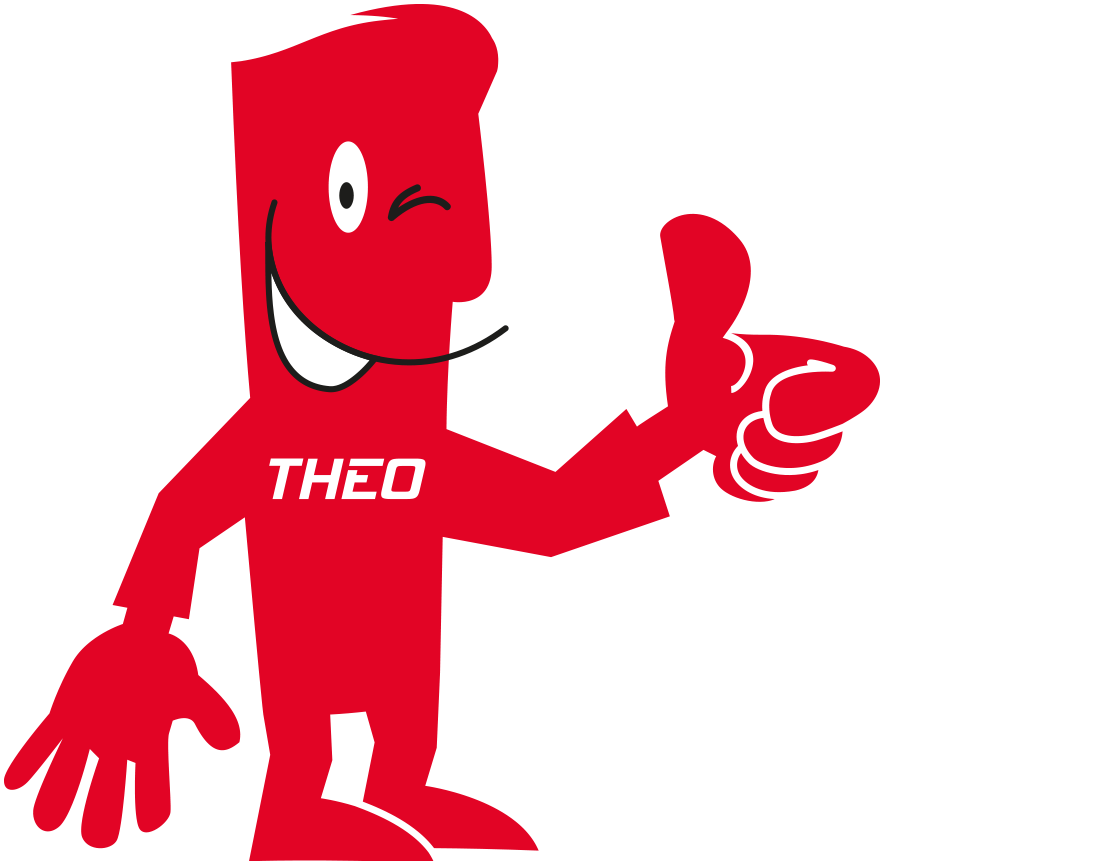 This section contains user documentation for yunIO.
This section contains user documentation for yunIO.
About yunIO
yunIO is a no-code application for designing, automating, and integrating SAP processes in the cloud. The service offers easy integration of SAP data and business processes in different platforms and applications.
yunIO provides REST-based services to read and write data from and to connected SAP systems. The web services can be easily integrated into your process automation solutions, e.g. Power Automate, Nintex, etc.



Software Architecture
yunIO comes with an embedded Web UI, the yunIO Designer, that can be accessed through a standard web browser. A Windows service enables connectivity with SAP.
The yunIO service is installed on a local or cloud-hosted Windows server environment. If yunIO is installed on a local server environment, a Gateway instance of your choice (e.g. Microsoft on-premises data gateway) can be used to securely tunnel the connection.

Connections
Connections define how yunIO connects to external systems. There are two types of connections:
- Sources: SAP systems from which data is retrieved, e.g., SAP S/4HANA, SAP BW, etc.
- Destinations: Systems where data is sent, e.g., http-kson and Amazon S3.
Integration Types
Integration Types define what kind of data is collected from a source system and how it is retrieved. yunIO offers the following integration types to support a wide range of integration scenarios:
| Integration Type | Description |
|---|---|
| Function module / BAPI | Run BAPIs and Function Modules to collect specific data from SAP. |
| SAP Table and View | Read data directly from SAP tables and views. |
| Transaction | Run SAP transactions automatically, without using the SAP GUI. |
| Report | Execute SAP ABAP reports and retrieve their results. |
About this Documentation
The user documentation of Theobald Software is designed to introduce readers to the main functions of yunIO.
Theobald Software's claim is to keep the user documentation up to date according to the latest product version. Information concerning the older version is removed gradually from the documentation content. It is generally recommended to always install the latest version of the product. Theobald Software's claim is to always update all the used screenshots of other software vendors, nevertheless this cannot be guaranteed.
©2025 Theobald Software GmbH. All rights reserved.
Target group and audience
This documentation is created for all users of yunIO. The user documentation offers an overview of the interface, of the navigation and of the basic information to the users who never or rarely worked with the product. Experienced users can find more detailed information on more complex topics and use the user documentation for reference.
Reading the Getting Started section is the prerequisite for working with the product.
Typographical conventions
| Convention | Used for marking: | Example |
|---|---|---|
| bold & square brackets | Buttons | [Edit] |
| bold | URL buttons | Subscriptions |
| bold | Fields within a window, tab names | Name |
| italics | Input values | MATNR |
| italics | Drop-down menu options | TextAndCode |