Create and Configure the Custom Authorization Object Z_TS_PROG
The following article shows how to create the Z_TS_PROG authorization object for the Theobald Software custom function module Z_XTRACT_IS_REMOTE_REPORT enables the extractions of reports from SAP systems.
The Theobald Software custom function module Z_XTRACT_IS_REMOTE_REPORT enables the extractions of reports from SAP systems. If no authorization group is assigned to a report, Z_XTRACT_IS_REMOTE_REPORT uses a custom authorization object Z_TS_PROG to verify whether the SAP user is allowed to extract a report. The access to reports is granted based on the name of the report.
Create the Custom Authorization Object Z_TS_PROG
- Use transaction SU21 to create a new authorization object.
- Expand the Create menu and click [Authorization Object]. The window "Create Authorization Object" opens.
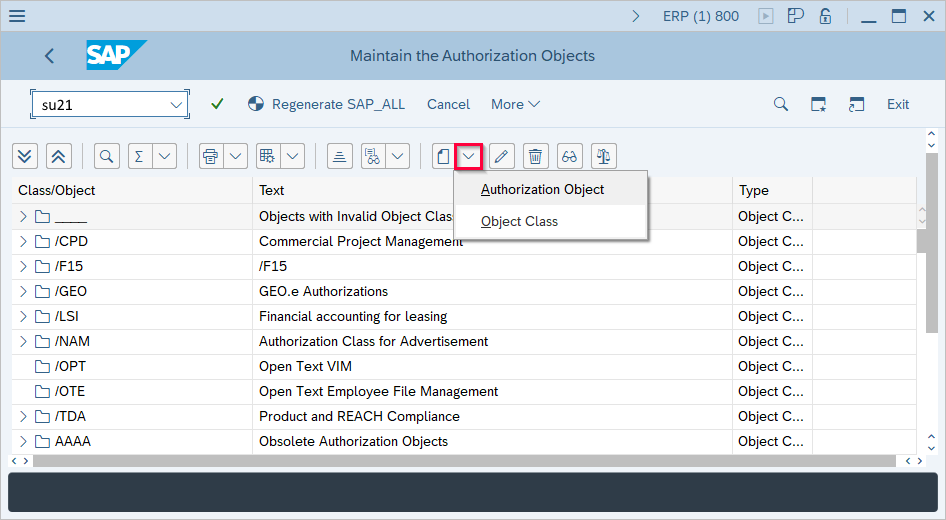
- Enter the following values:
Object: Z_TS_PROG
Text: Theobald Software Report Authorization
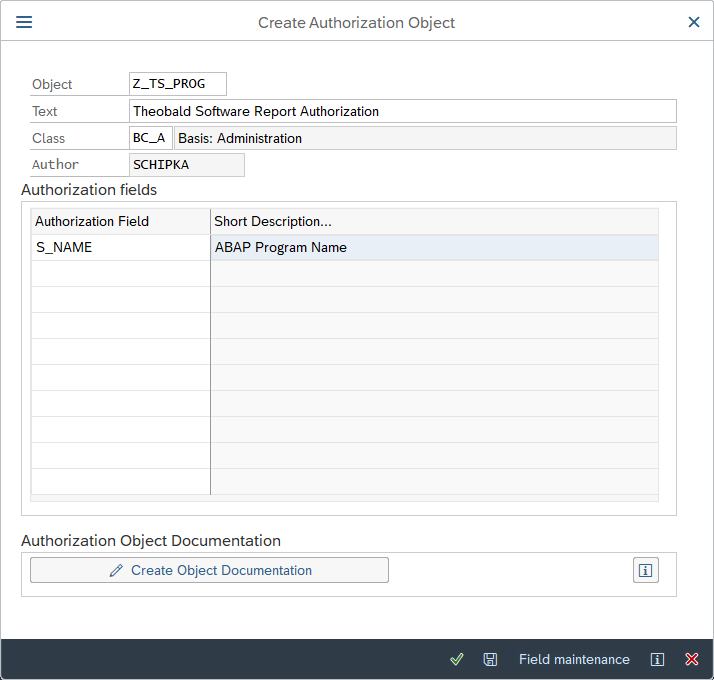
- Click [Continue] to enable editing of the section Authorization fields.
- Manually enter S_NAME as the first entry in Authorization fields.
- Click [Save] to save the authorization object.
Configure the Custom Authorization Object Z_TS_PROG
- Either download the provided SAP role or manually create the Custom Authorization Object Z_TS_PROG.
- Enter the change mode within the "Role Maintenance" window to configure the object.
- Navigate to Authorizations and click Change Authorization Data ( ). The window "Change Role: Authorizations" opens.
- Expand the tree view Basis: Administration > Theobald Software authorization for reports.
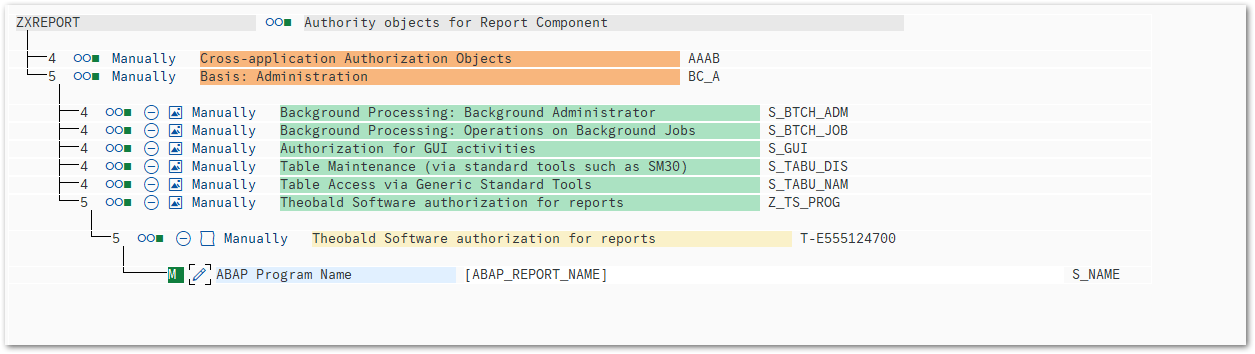
- Click [ ]. The window "Field values" opens.
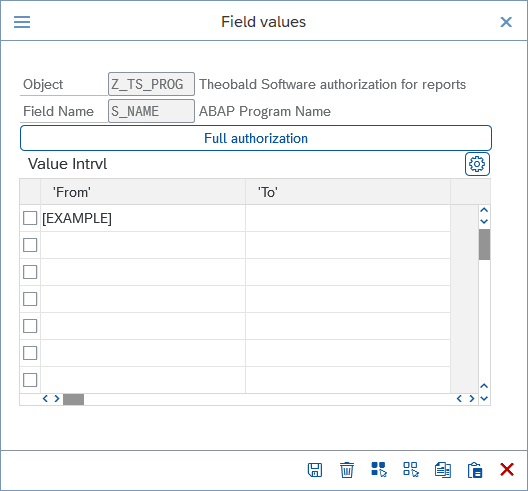
- Enter the names of relevant ABAP reports and transfer the corresponding values.
Related Topics
Last update: May 30, 2025